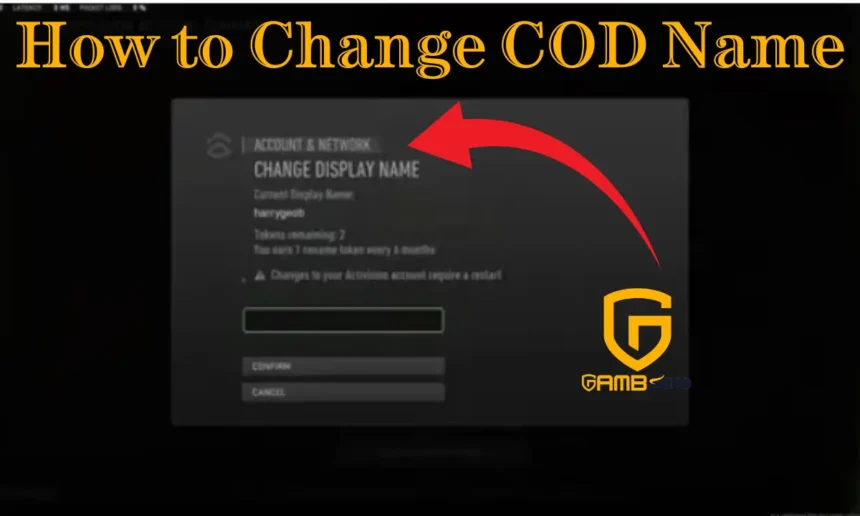In the Call of Duty (CoD) universe, a username serves more than just the purpose of a label. It is your identity, your stamp, and your mark in a field of millions of players across the globe. It could be a name that matters while jumping into the action in intense Warzone fights or getting as many kills as possible in Modern Warfare. If you are wondering how to change your Call of Duty name, you’re in luck. This guide is here to explain every detail of the process. Let’s get into the steps, as well as the crucial points to changing your name in CoD.
Why Change Your Name in Call of Duty?
In cases such as gaming, one can give an in-game name representing their personalities, skills, or even a funny inside joke. Perhaps the username you picked years ago does not suit you anymore, or you prefer a new name because you want to step into a different gaming era. Either way, there is some good news. As long as you have met some requirements, Call of Duty allows you to change your name.
General Instructions: How to Change Your COD Name?
Proceeding with the stepwise approach, here are a few pointers that require your utmost focus:
- Your Name Changes Are Free Of Cost: You can change your name on Call of Duty without any charges, but you will require a Name Change Token.
- Tokens For Name Change: One token is provided to you after every six month duration and any tokens that have not been used can be combined. You cannot change your name without a token.
- Adhere To The Terms Of Service: Your new name should be within the parameters of the Terms of Service set forth by Call of Duty. Also, ensure that it is not abusive or indecent.
Also Read About: Best Call of Duty Player in 2025 – Know all the Best COD Players
How to Change Your COD Name: Step-by-Step Guide
For Call of Duty: Warzone
The users Warzone can on their part change their names quickly from the in-game menu. Let’s find out how:
Getting To The Settings Menu
- When this game is launched, you will head to the main menu.
- Search for the option ‘Settings’.
Get Into This Tab Relating To Account And Network
- Inside the Settings, you will find the ‘Account and Network’ tab.
- Link the game to your Activision account.
Change Your Display Name
- When in the Account Menu, you can select ‘Activision Account’.
- After that, “Change Display Name” can be clicked or pressed.
Creating A New Name
- Input your new chosen name in the field given.
- Ensure the name does not breach any rules and is indeed usable.
Confirm the Change
- After changing the name, confirm it and reload the game in order to see the changes take effect.
For Modern Warfare II
For Modern Warfare II, the approach is the same as for Warzone. Just use the same procedures described above:
- Account and Network are found and are accessed.
- From there, press Activision Account.
- Then push Change Display Name.
- Now, type in your newly wished name, approve, and reload the game.
Tips for Choosing a New Name
- Creativity Is Important: Choose a name that is distinct and easy to recall.
- It Is Mandatory: Name can be drawn from the style of the user’s gaming character.
- No Strong Language Is Allowed: Make certain that your name correspondes with the game’s Terms of Service.
- Get Ideas: It would be a great idea to check out the various successful gaming forums or lists of popular and hilarious CoD names.
Conclusion
Changing your name in Call of Duty is an easy, fulfilling and straightforward process that lets one step into an identity. This guide offers as a means of changing your name and getting back on the battlefield. From appearing strong, or witty, or showing off your gaming skills, it is up to you. Enjoy your gaming!
FAQs
Do I need to restart the game after changing my name?
Yes, restarting the game ensures the changes are reflected across all game modes.
Can I change my name multiple times?
Yes, as long as you have Name Change Tokens available.
What happens if my new name violates the Terms of Service?
Your account could face penalties, including a forced name change or suspension. Always choose an appropriate name.
Also Read About: What does ADS Mean in Cod: Detailed Explanation in Call of Duty